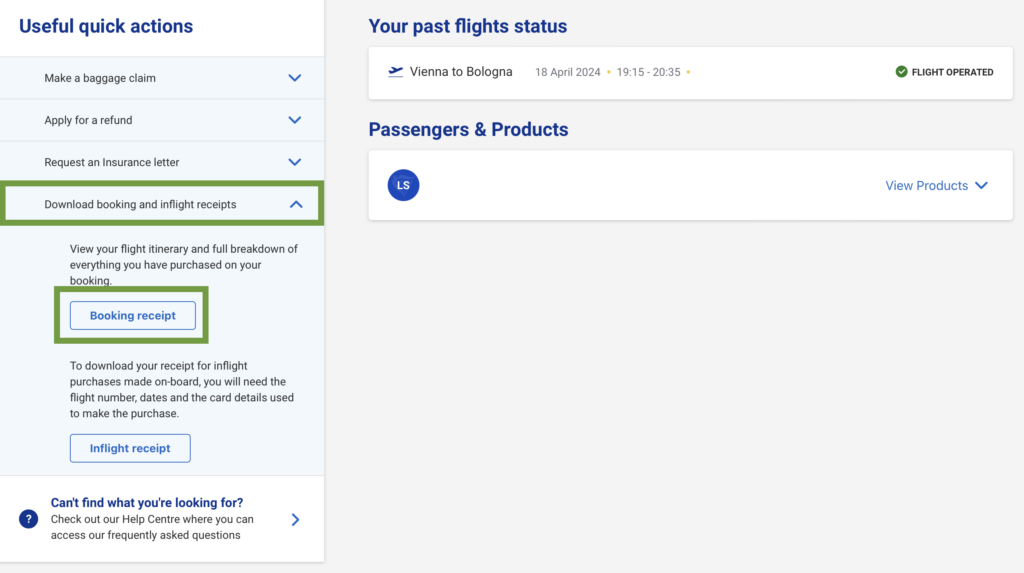Whether you’re filing an expense report or simply want to maintain an organized archive of your travel history, having access to your travel receipts can be incredibly beneficial. If you’ve flown with Ryanair recently, you might be wondering how to download your receipt. Here’s a straightforward guide to help you through the process.
Step 1: Log in to Your Ryanair Account
To begin, visit the Ryanair website and log in to your account. If you haven’t set up an account yet, it’s a good idea to use the email address you used for booking to make the process smoother. Use desktop or notebook. Receipt is not available if using mobile device.
Step 2: Navigate to ‘My Booking’
Once logged in, head over to the My Booking section. This is your go-to place for managing all your Ryanair flight details. Here, you’ll find a list of your upcoming and past flights.
Step 3: Locate Your Past Flight
In the list of flights, find the past trip for which you need the receipt. Once located, click on ‘Manage this trip’. This will bring up various options related to your specific flight.
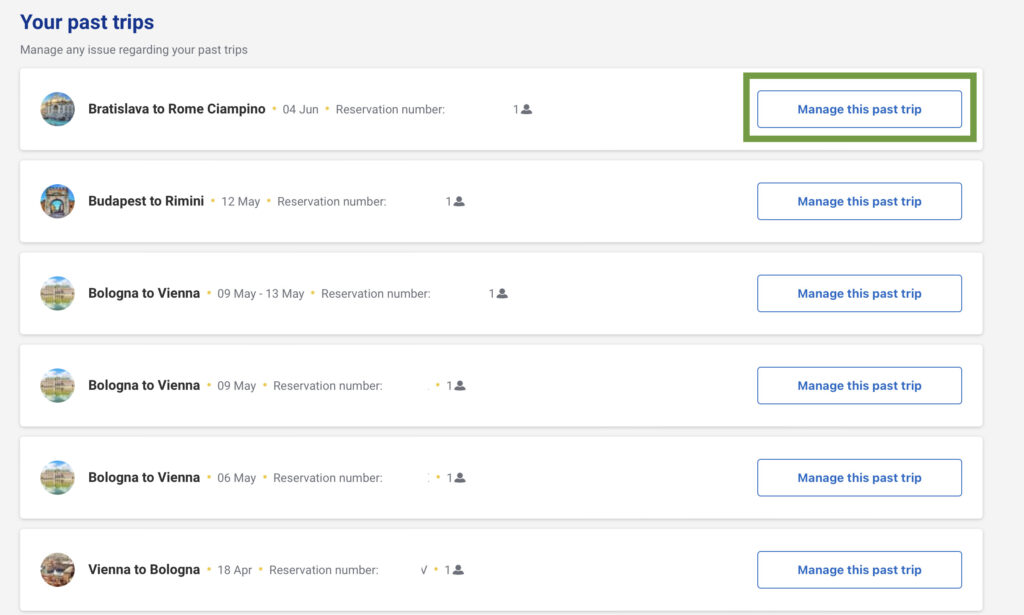
Step 4: Download the Receipt
Within the ‘Manage this trip’ section, you’ll see an option labeled Download Booking and inflight receipts. Click on this link. You will then be able to view your booking receipt and have the option to download it in a PDF format.